Common GA4 Challenges and Proven Solutions for a Smoother Analytics Experience
Google Analytics 4 (GA4) is the latest game-changing version of Google’s analytics platform, and it comes with a lot of new features and improvements.
However, like any new platform, it also has its share of challenges for users to deal with.
In this blog, we’ll take a closer look at the most common challenges that GA4 users face and suggest some solutions to help you overcome them.
Challenge 1: Tracking
One of the most common challenges with GA4 is tracking. Sometimes, tracking doesn’t work at all, and other times, it’s incomplete or inaccurate.
How can you overcome GA4 tracking issues?
Solution 1. Check your tracking code
Make sure that you’ve installed the GA4 tracking code correctly on your website or app. Our favourite tool to use for this is the Tag Assistant extension in Google Chrome. This extension will show you if the code is working correctly.
Solution 2. Check your events
Make sure that you’ve set up the correct events in GA4 and that they’re firing when they should be. A tip for this is to complete one of the events in real time and then check the Real Time report in GA4 to check if the event is firing correctly.
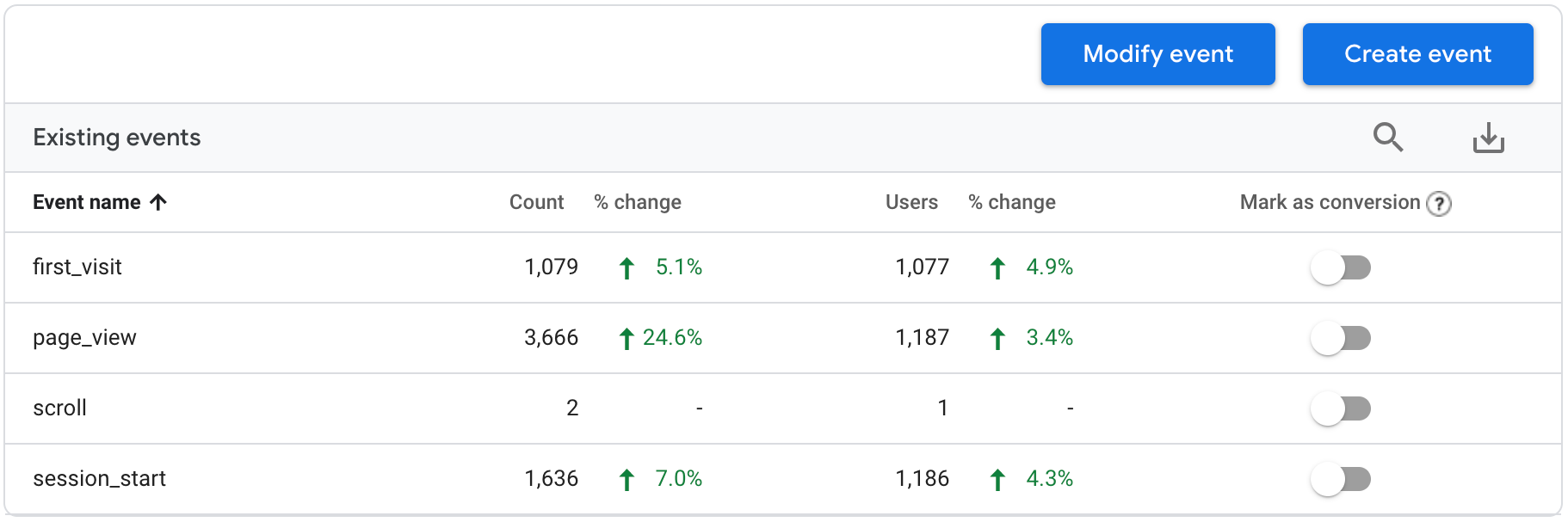
Solution 3. Check your data streams
Make sure that you’ve set up your data streams correctly in GA4. If you’re tracking data from multiple sources, make sure that each source has its own data stream.
By having one data stream per source, you ensure that the data collected for each source remains isolated. This means that the data from different sources won’t be mixed together, providing a clear separation and accuracy in reporting.
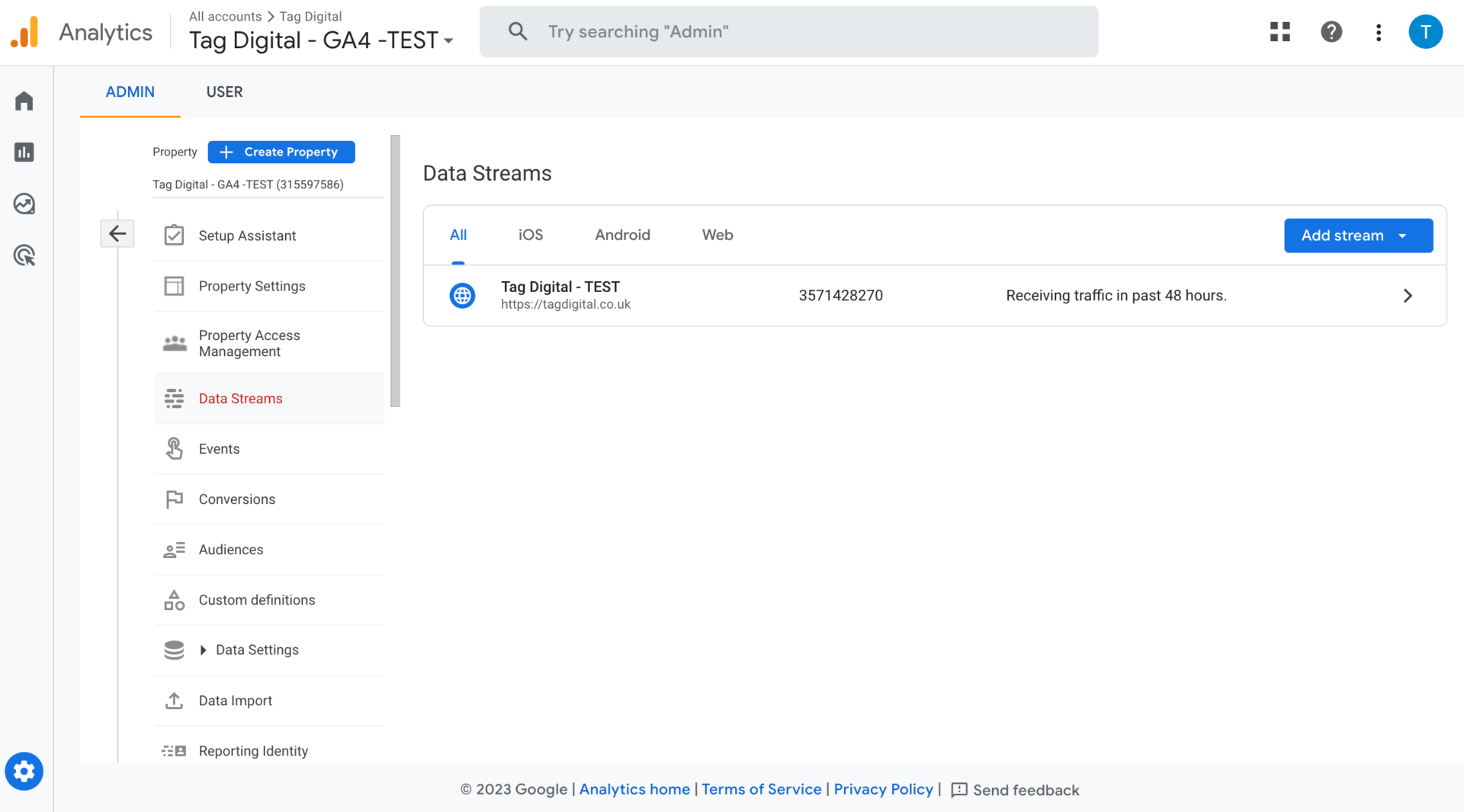
Challenge 2: GA4 Attribution Process
Another common challenge with GA4 is the attribution process. Attribution is the process of assigning credit to the right marketing channel or source for a conversion.
How can you overcome GA4 attribution challenges?
Solution 1. Use attribution modelling
GA4 offers several attribution models that you can use to assign credit to different marketing channels or sources. Choose the model that works best for your business.
When choosing your attribution model it is important that you consider how complex the customer journey is and how many touch points are involved.
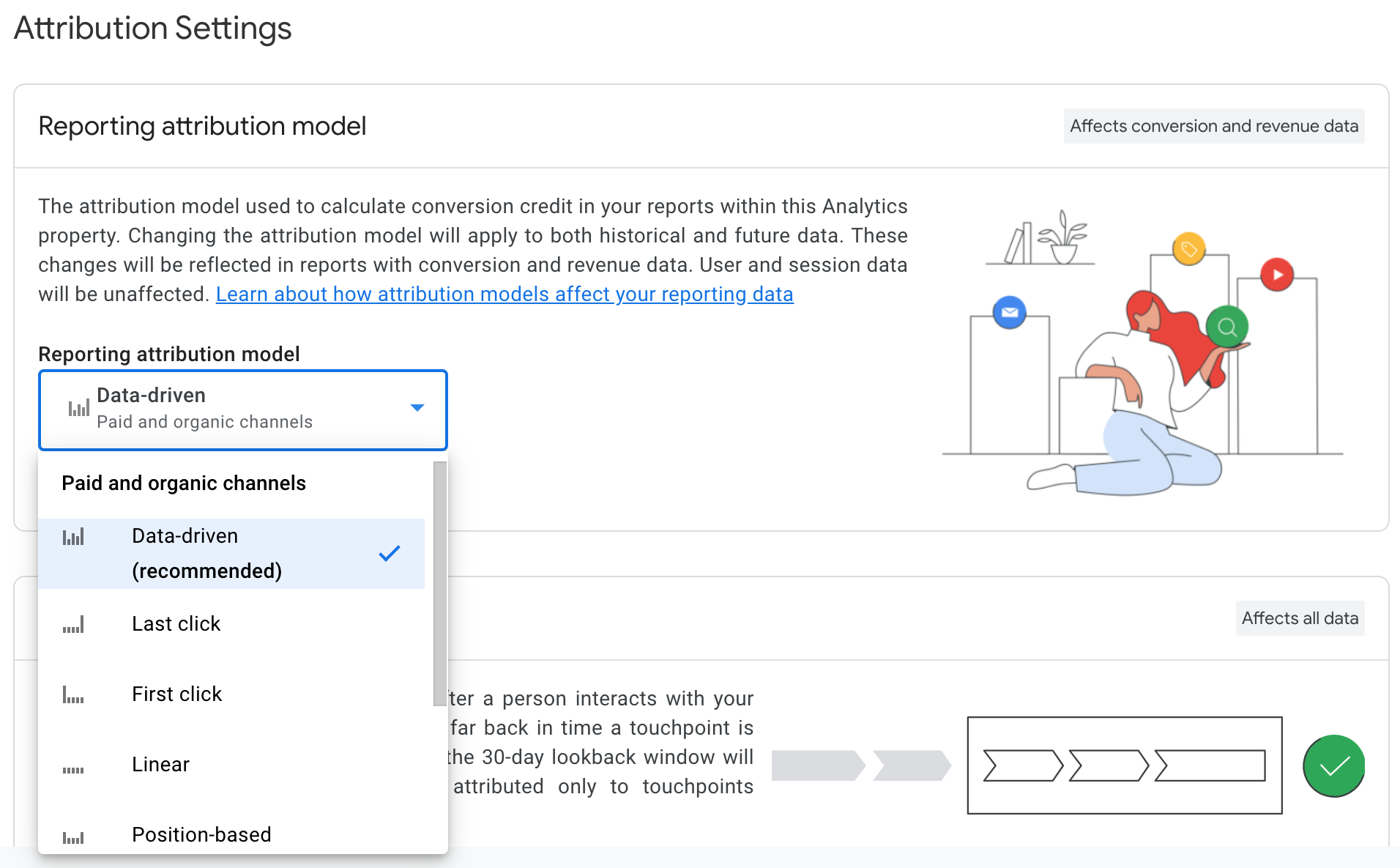
If your customer journey is simple and linear, a basic attribution model could be appropriate. However, if it’s more complex with multiple touch points, you may need a more sophisticated model.
Solution 2. Check your conversion goals
Make sure that your conversion goals are set up correctly in GA4. If your conversion goals aren’t set up correctly, you won’t be able to accurately track conversions and assign credit to the right marketing channel or source.
We recommend to enable the most important events as conversions so you can easily measure the success of the most important events on your website
Solution 3. Use UTM parameters
UTM parameters are tags that you can add to your URLs to help you track the source, medium, and campaign for each click.
Use UTM parameters to track your marketing campaigns more accurately. This will help you to easily measure the success of the campaigns that you currently have running.
We recommend you follow an agreed upon structure to ensure your UTM pulls through into the applicable categorisations set.
Do you want reassurance that your GA4 is set up correctly? The Tag Digital team can perform an audit of your GA4 account or do a full set up for you. Get started today.
Challenge 3: Customisation Set-up
GA4 offers a lot of customisation options, but sometimes, these options can be challenging to set up correctly.
How can you overcome GA4 customisation set-up challenges?
Solution 1. Use the Customisation options
GA4 offers several customisation options, including custom dimensions and metrics, custom reports, and custom audiences. Use these options to create reports and audiences that are specific to your business needs.
Solution 2. Use Google Tag Manager
Google Tag Manager can help you manage your tracking code and events more efficiently. Use Tag Manager to set up events, track specific actions on your website or app, and create more advanced tracking setups.
Challenge 3: Data quality
Finally, data quality is essential for GA4 to work correctly. If your data is inaccurate or incomplete, you won’t be able to make informed decisions about your business.
How can you overcome GA4 data quality issues?
Solution 1. Use filters
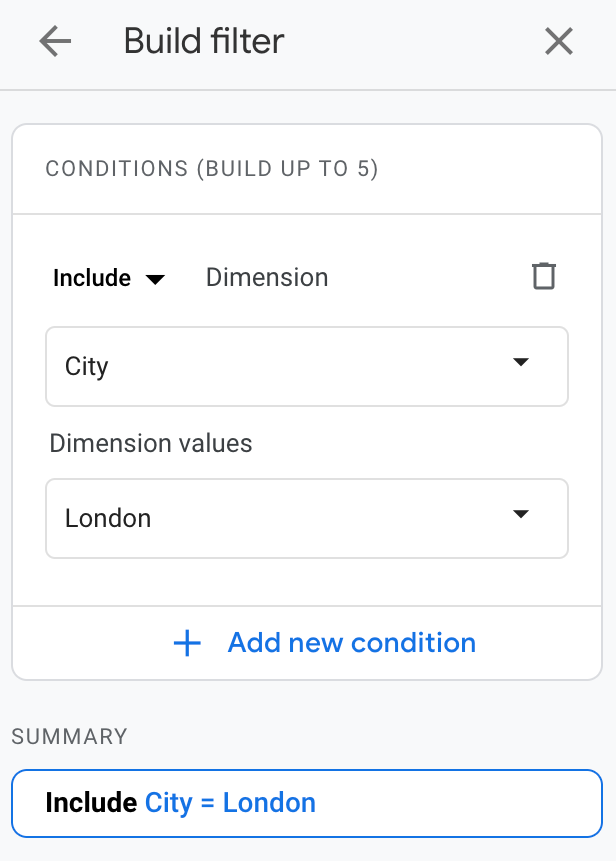
GA4 offers several filters that you can use to exclude or include specific data in your reports. We recommend to use filters to exclude internal traffic, exclude spam traffic, and more.
Solution 2. Use data cleaning tools
Google offers several data cleaning tools that can help you clean up your data and ensure that it’s accurate and complete. Here are some examples of data cleaning tools and techniques that can be used:
DebugView: DebugView is a built-in tool within GA4 that allows you to monitor the incoming data stream in real-time.
GA Debugger (Chrome Extension): GA Debugger is a Chrome extension developed by Google that helps validate and debug the implementation of Google Analytics tags on your website.
Google Analytics Data Quality Audit Tool: The Google Analytics Data Quality (GA-DQA) Audit Tool is a third-party tool developed by Google Partners that helps identify common data quality issues in GA4.
It analyses your GA4 implementation and configuration and provides recommendations for improving data accuracy and completeness. The tool can identify issues such as missing or incorrect tracking codes, duplicate data, or improper event configurations.
By addressing these common GA4 challenges head-on, you’ll be able to unlock the full potential of this powerful analytics platform and gain insights that will help you make better business decisions.
Check out our most recent GA4 blogs here.
If you want to be the first to know about our content, subscribe for our email updates below.








